Getting set up for iOS development
If you are attending an iOS workshop at codebar, it is very useful if you can download Xcode before you arrive as it is a big download and the internet can become a problem if too many people try and download it at once
You will need
- An Apple MacBook
- Internet connection
1. Downloading Xcode from App Store
Download Xcode (it's free) from the Mac App Store. This is a fairly large file and will take some time to download.
After you download Xcode, it automatically appears in Launchpad, where you can click the icon for Xcode to launch it.
2. The Xcode Development Environment
Once you've launched Xcode for the first time, it is useful to become familiar with the environment. Check out Apple's documentation on Xcode's Workspace Window Overview